Embed a Giveaway
on a Shopify Landing Page
By default, Giveaway Ninja provides a pop-up widget to run your giveaway.
To improve the user experience, you can easily create your own landing page and embed the giveaway on it!
A dedicated landing page has many benefits:
- It's easier to promote the giveaway thanks to a direct URL (ex. shop.com/pages/giveaway)
- Faster onboarding: users can join the giveaway without having to click on the launch button
- Brand experience: you can build a page that fits your brand and marketing goals
1) Open the theme editor and navigate to PAGES
From your Shopify Admin, go to Online Store > Themes, then click Customize to open the theme editor.
In the theme editor, click on the PAGES dropdown at the top of the page.
2) Create a new page template
Click on CREATE TEMPLATE to create a new page template for your giveaway.
Enter a template name (for example, "Giveaway Embed") and choose the page it should be based on - typically you'll select Default Page.

3) Add the Giveaway Embed app block
Click on Add Section in your new template.
Navigate to the Apps section and locate the "Giveaway Embed" app block.
Click on it to add it to your page template.
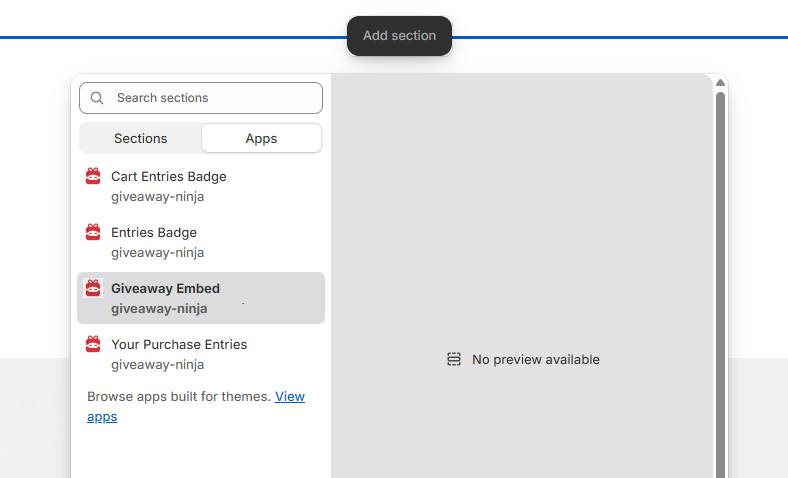
4) Copy your Giveaway ID
Open the Giveaway Ninja Campaign editor and click on GIVEAWAY.
Locate and copy your Giveaway ID from the Giveaway Details section.
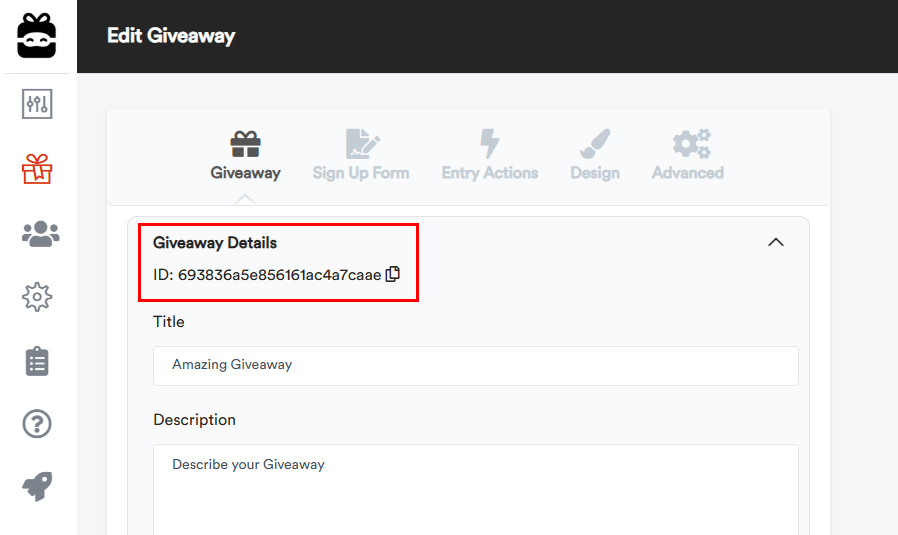
5) Configure the app block
Back in the theme editor, paste the Giveaway ID into the app block settings.
You can use the CUSTOM CSS section to fine-tune the block styling and appearance.
Use the Mobile Margin Adjustment setting to fine-tune the padding on mobile devices if needed.
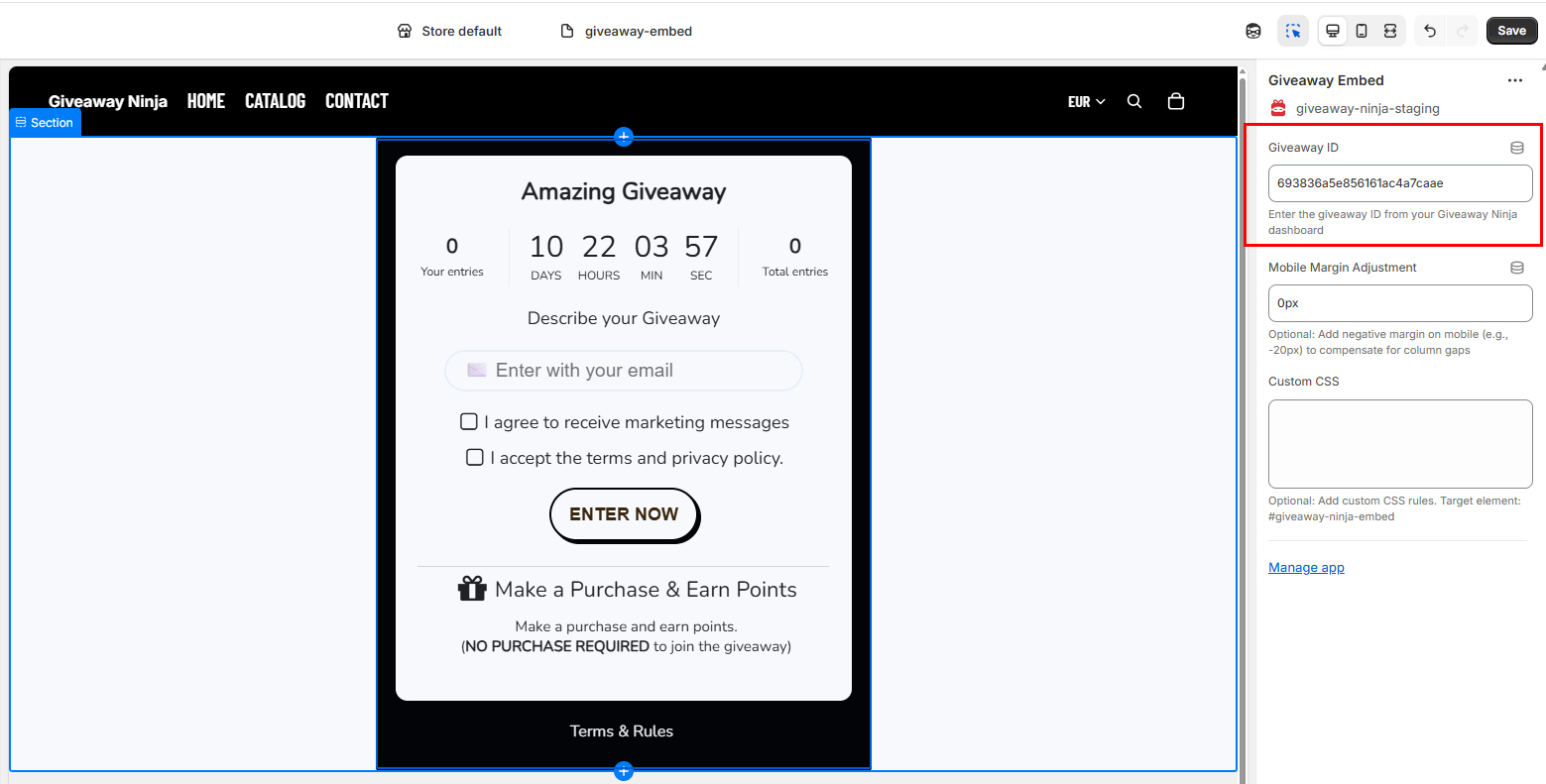
6) Save and create your page
Click Save to save your template.
Now go to Online Store > Pages and create a new page (or edit an existing one).
Under the template selection, choose your newly created template (e.g., "Giveaway Embed") to apply it to the page.
7) Update your URLs
Edit your giveaway and make sure that all the shareable URLs lead to your landing page (ex. https://shop.com/pages/giveaway).
You may want to check:
- Shop URL under the Giveaway Details settings
- URL to share under the Refer-a-Friend action