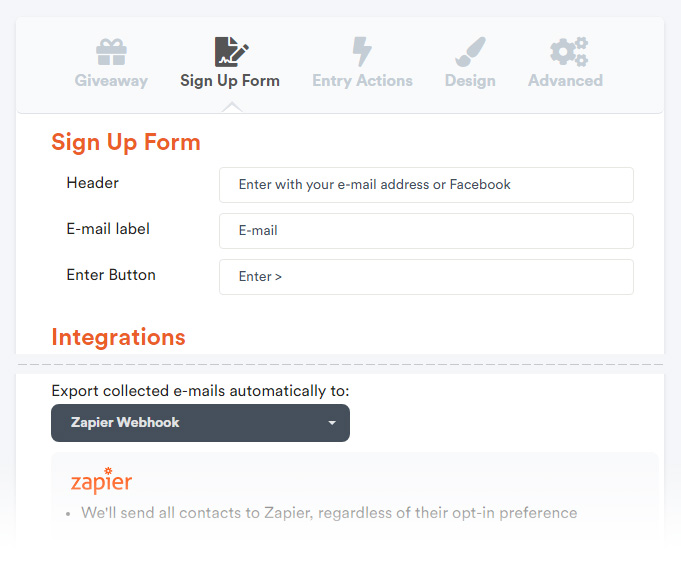Connect to a Zapier Webhook
1) Create a new ZAP
Log in to your Zapier account and click on the Create Zap button.
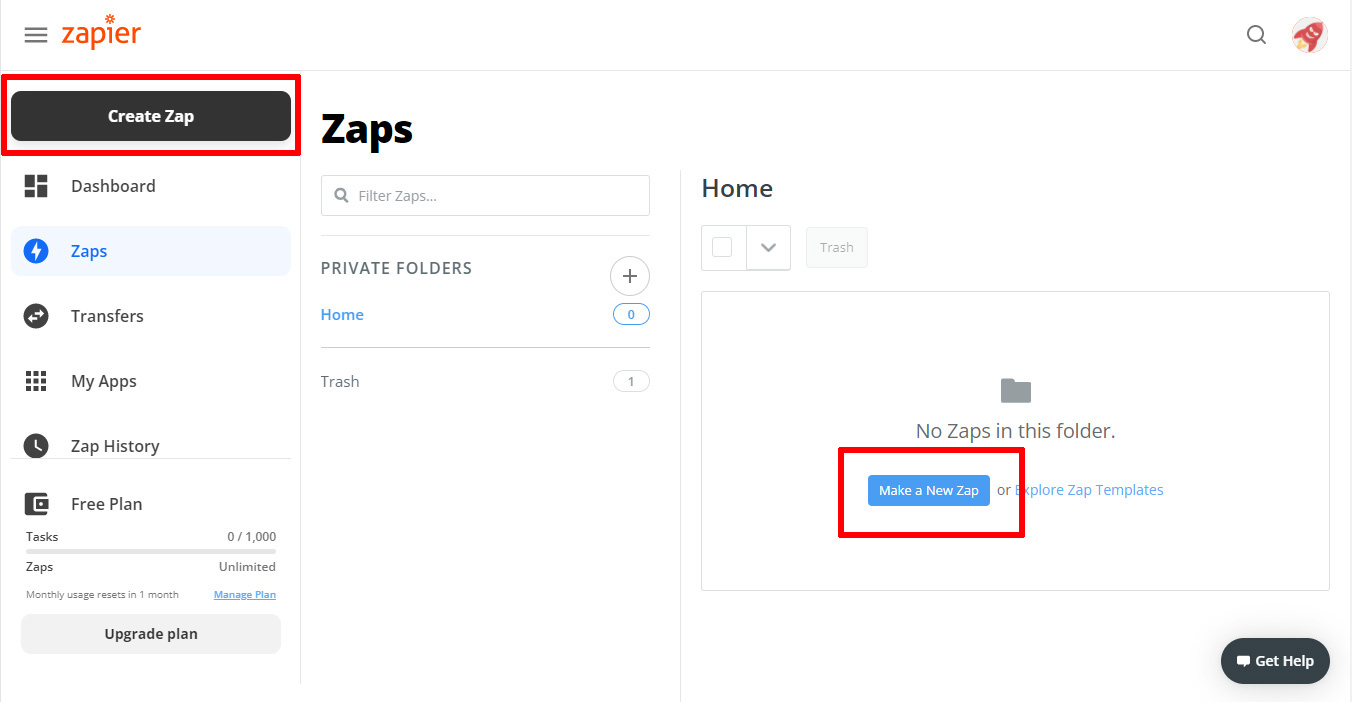
2) Add the Webhooks by Zapier App
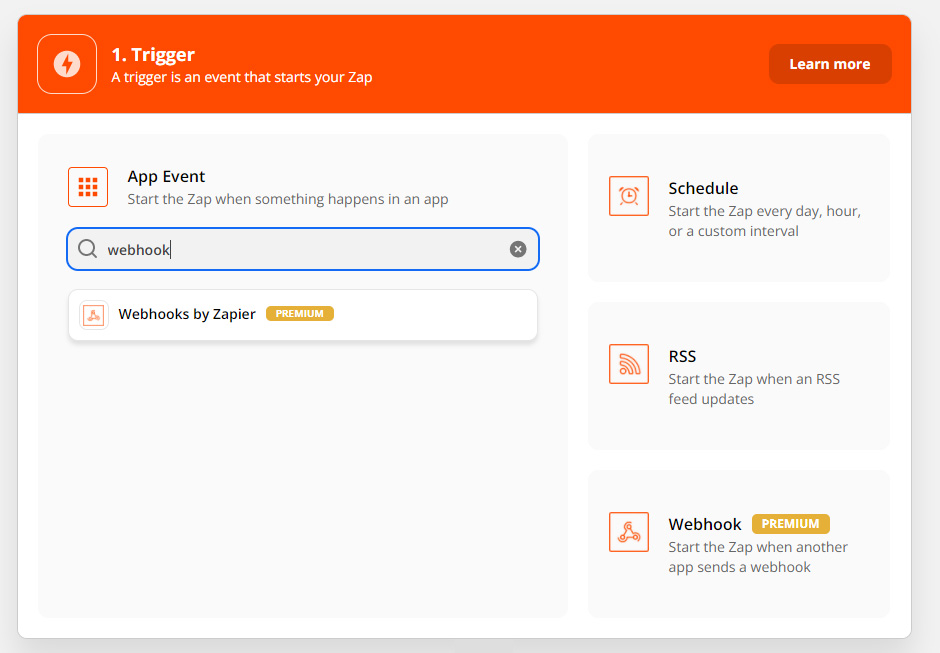
3) Set the trigger event to "Catch Hook" and click on Continue
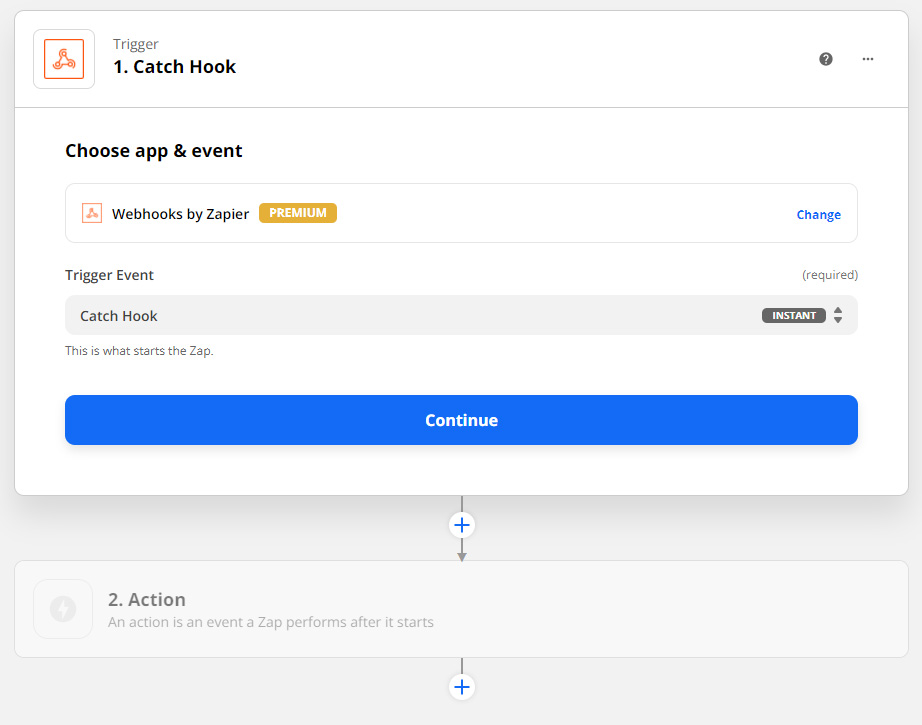
4) Copy the Custom Webhook URL
Copy your Custom Webhook URL and click on Continue.
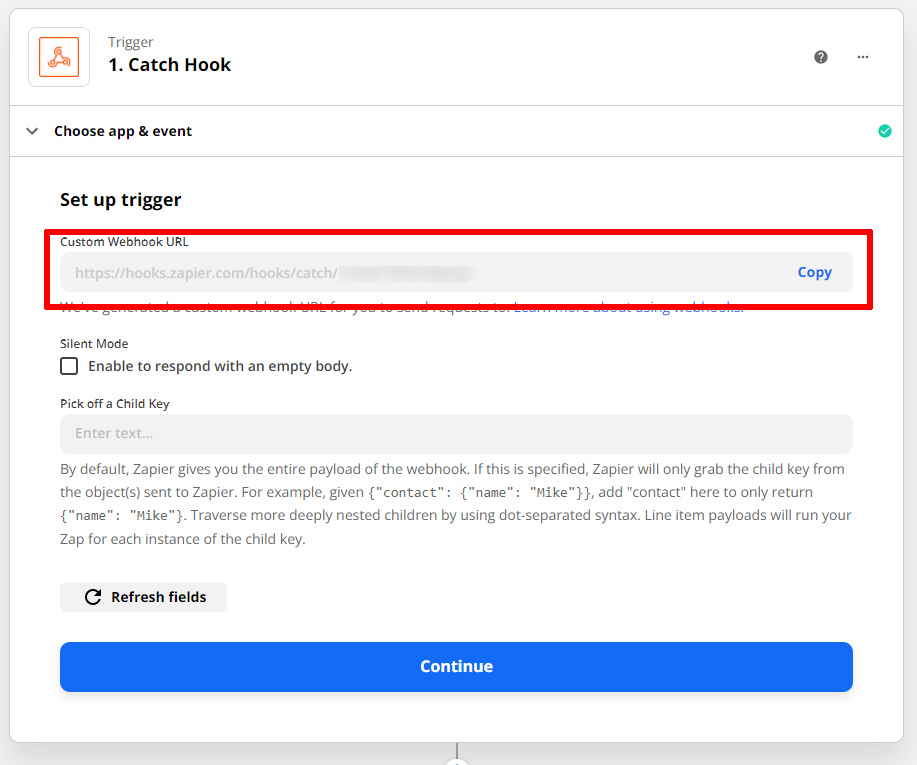
5) Paste the Custom Webhook URL
- Log in to the Giveaway Ninja Dashboard
- Click on Setup > Integrations > Zapier Webhook.
- Paste the Custom Webhook URL previously copied from the Zapier Admin
- Click on SAVE and then SEND TEST
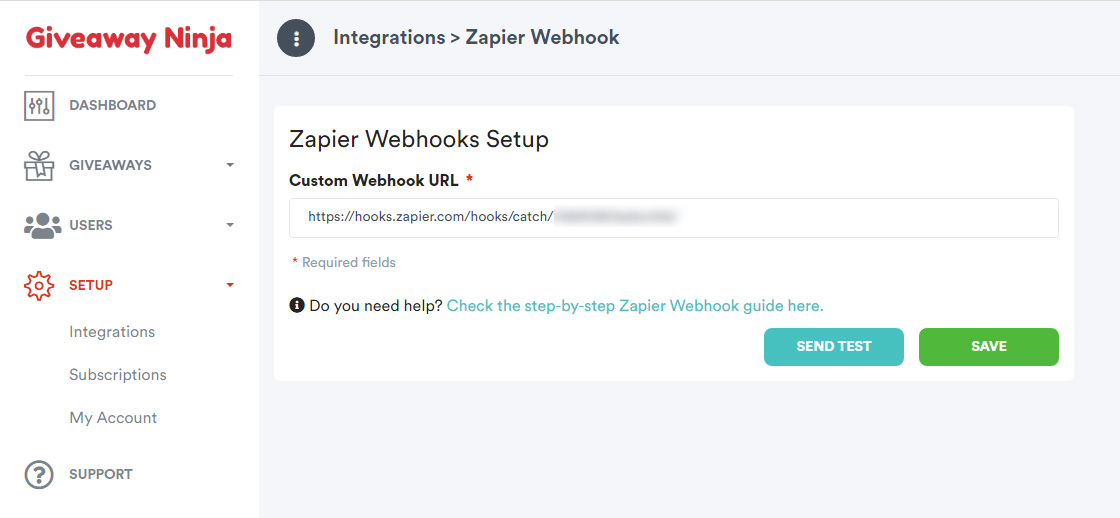
6) Test your trigger
Switch to Zapier and click on TEST TRIGGER.
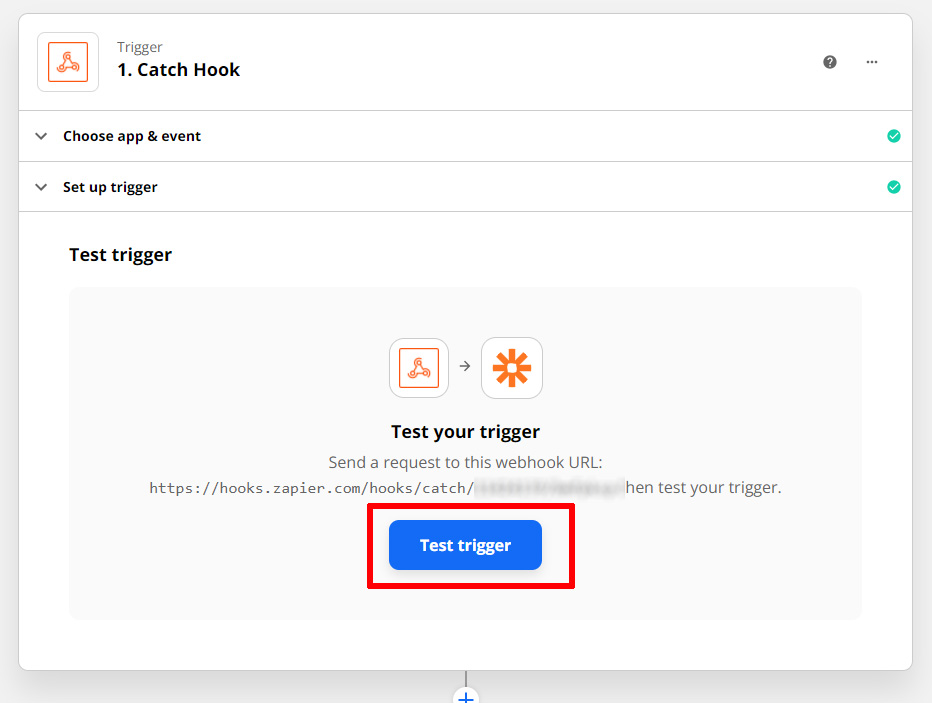
You should see the test request sent previously from the Giveaway Ninja dashboard.
The Name, Email, and GNJ_* fields can be easily accessed within your action editor later.
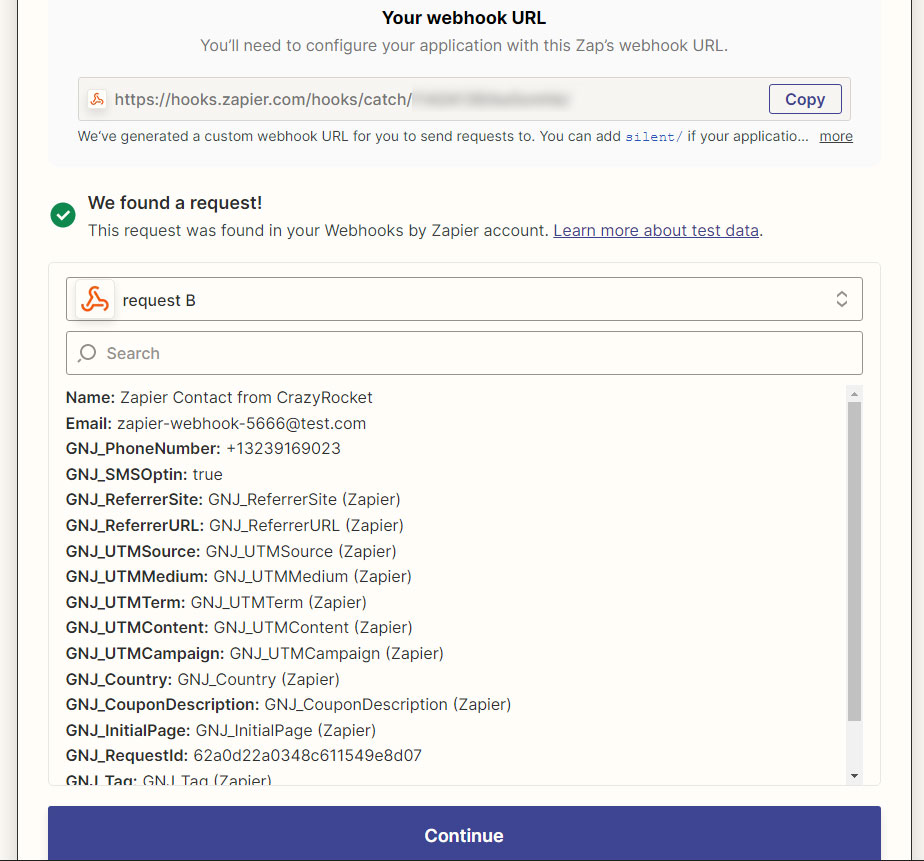
You are now ready to use the data received from Giveaway Ninja:
just add the desired actions and implement your Zapier automation! 😉
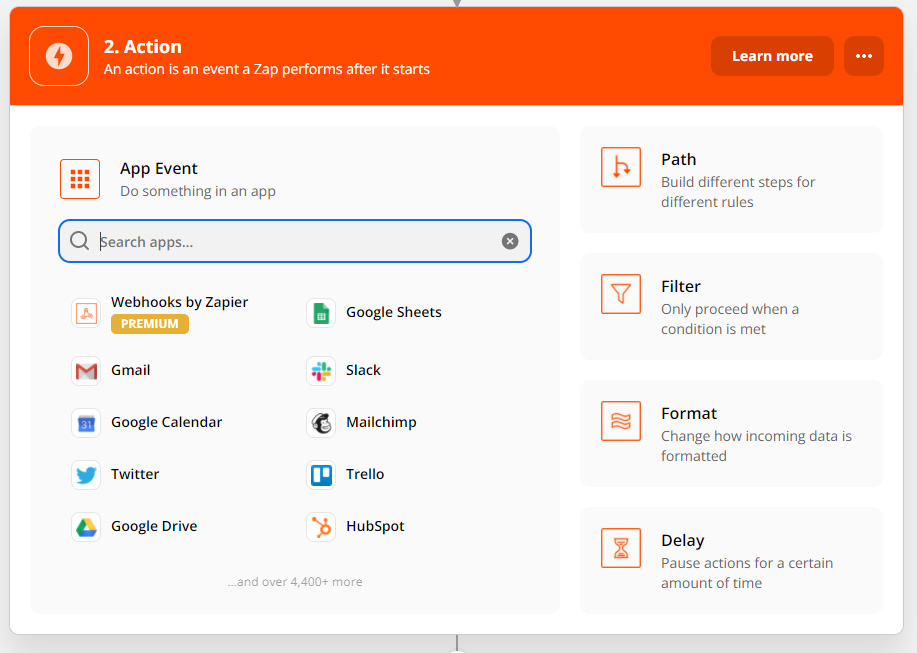
7) Enable the Zapier Webhook integration
Edit your Giveaway, switch to the SIGN-UP FORM TAB, scroll to the Integration section, and set the "Export collected e-mails" dropdown to Zapier Webhook: